How To Create a Blog With Blogger
That is
good!
In my
previous post, I discussed the important and the usefulness of a blog.
Check it
out: what is a blog
Today I will discuss how
to create a blog with blogger. So if you really want to create your own
blog, I advice you read in between lines.
Blogging is
not only for fun, you can be a problem solver through blogging, train yourself
as an expert and even make money.
To start a
blog with blogger is not actually hard, it requires just three steps and you
are done.
Blogger platform help you to open a functional blog for free without
paying any money.
In the world of blogging today, many bloggers choose to run
their blog on wordpress or blogger platform. This is why wordpress and blogger
has been so popular.
These
tutorials will guide you on how to
create a blog with blogger. I assume that you know what is a blog by know.
Read Also: Easy way to get blog traffic
Read Also: Easy way to get blog traffic
How To Create A Blog For Free
Follow the
steps below to create your own blog.
Feel free to ask question by dropping your
comments in the comment section below.
- Visit blogger.com
Are you
there? Ok let’s continue;
- Click “create your blog”
- Choose the email you want to use (if you don’t have email you can create one here).
- Enter your email password
- Enter your blogger profile name in the space provided (note that when you publish a post this name will display)
- Click Continue to blogger
Wow!
Nice work; now that you are here, let’s create a functional blog.
Read Also: Subscription code for glo
Read Also: Subscription code for glo
Follow the
steps bellow:
- Click on create new blog
- Enter the title of your blog (the title is your blog name)
- Enter the url of your blog to check whether is available (if you have custom domain you use it)
Don’t fail to drop your comment or contact me if you need help
Leave the theme at default (I will cover this topic letter: How to change template)
- Click on create blog (wait for it to load)
Wow!!
Congratulation! You just create your new blog.
Click on view blog to see your blog or type www. yourblogname.blogspot.com on a new tap.
How To Use Blogger
Blogger
platform is very easy and simple to use but you need a guide to avoid
unnecessary mistake.
That reminds me; when i was new to blogging, I make a lot of mistakes because I didn’t know how to use the blogger’s dashboard and I don’t want you to make such mistake.
This section will guide you on how to us blogger dashboard.
That reminds me; when i was new to blogging, I make a lot of mistakes because I didn’t know how to use the blogger’s dashboard and I don’t want you to make such mistake.
This section will guide you on how to us blogger dashboard.
We have the
following in the blogger’s dashboard:
Name of your blog: Displays your blog name, you can also create a new blog by clicking
here.
View blog: You can view your blog here without typing the url.
Posts: This is where you write your contents. Click on post, then click on new post and then you can write.
Don’t
fail to drop your comment or contact me
if you need help
Stats: this will help you to know how many people view your blog per day, week and month,
Comments: all comments from your blog will be
here.
Earning: when you monetize your blog, you can check the status of your earning here.
Pages: You can create pages like about us, advertisement, etc.
Layout: You can add and remove any feature you want here.
Theme: This is where you can change the default template.
Do you want to change your template now? If yes, drop your comment in the comment section below or contact me
You can also edit the theme if you have basic knowledge about html and css.
Settings: This section is very important. If you want your blog to be seen on google you have to take this section very serious.
In setting, we have the following:
Basic, posts, comments and sharing, email, language and formatting, search preferences, other and user setting.
If you need
detail explanation of the elements in the setting drop your comment.
Please do well to share your experience here.
If you found
this tutorials useful, please share it on facebook and twitter with your
friends.

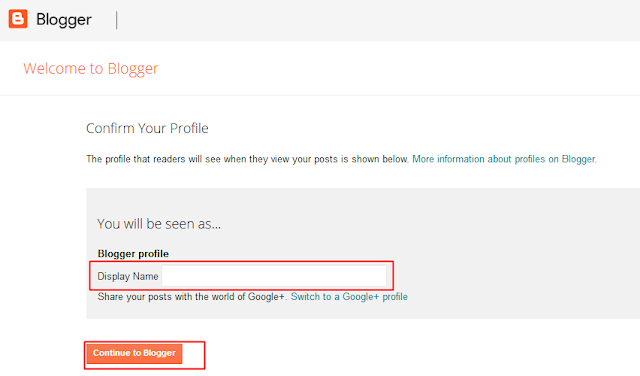


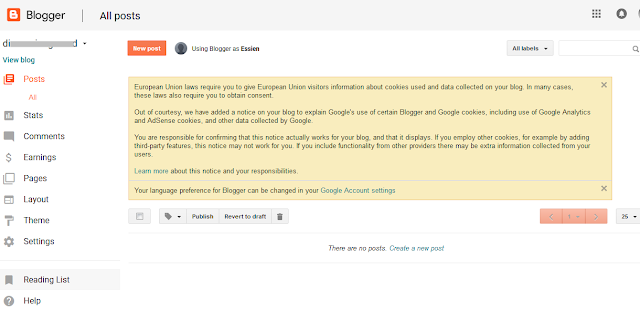


What a good job. I love it
ReplyDelete